Goals
The Goals section in NAARS represents the desired outcomes that clients are working toward, based on their unique needs and priorities. Each goal outlines what the client hopes to achieve and is supported by a combination of program activities designed to help them reach that outcome.
Agencies can define:
- Which goals or priority outcomes are supported by each program.
- Which activities contribute toward achieving each goal.
Please Note: Goals are used for internal service planning and narrative reporting. They are not submitted to iCARE via the Bulk Upload process.
How to define and configure the goals in carmis
Please note: These changes are under Administrative Rights. If you do not have administrative privileges, you will be unable to do these changes. Please contact your agency's CARMIS administrator to define and configure the goals.
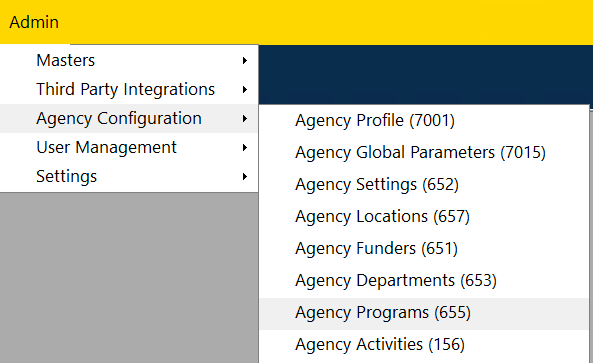
Step 2: Enter 'Search' mode, find and select the program you would like to define goals for.
Step 3: After selecting the program, enter 'Update' mode and go to the 'Program Goals' tab.
Step 4: Define the Goal (e.g., Supporting Child's School Success, Employment in Chosen Field).
Step 5: Select the Program Activities that fall under this goal. The goal will be considered completed once the selected activities are completed for the client.
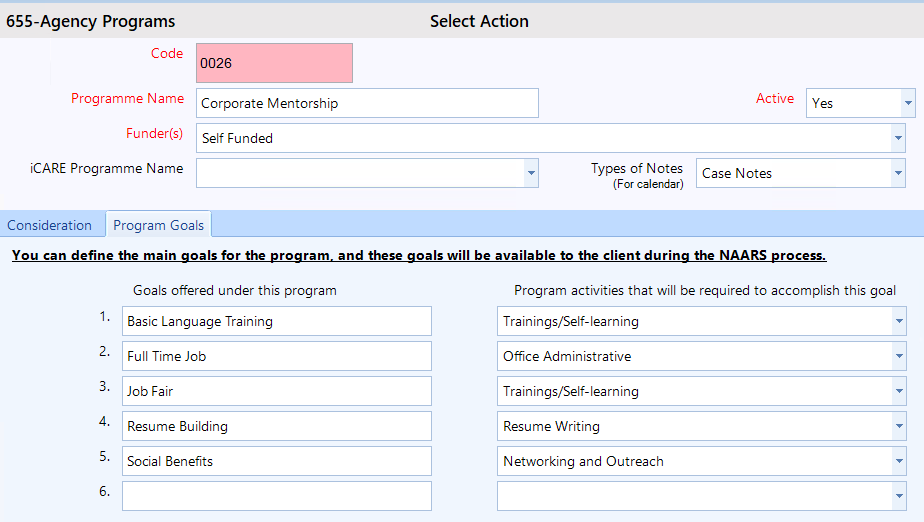
Managing Referrals and Client Actions
In a traditional paper-based setup, settlement workers would manually write client plans, add referral information, and specify actions the client should take.
CARMIS simplifies this process by allowing agencies to:
- Maintain a list of External Referral Partners and Internal Referral Teams.
- Define the client action for each referral, such as:
- “You have been referred to the team. Someone will contact you within [X] days.”
- “Please contact the organization at: [contact details].”
Once referral partners are configured, users can select the appropriate referral in the “Referral Made?” column during the Needs Assessment process.
To learn more about managing external and internal referral partners in CARMIS, please check out our article on: How to Add Referral Options in CARMIS
Preparing the Action Plan for Clients
Once the goals and referrals are defined, the settlement worker simply needs to record the NAARS for the client in CARMIS. This will automatically capture the client's settlement plan and associated action steps.
See this article for more details on recording NAARS for a client: How to Record Needs Assessments (NAARS)
