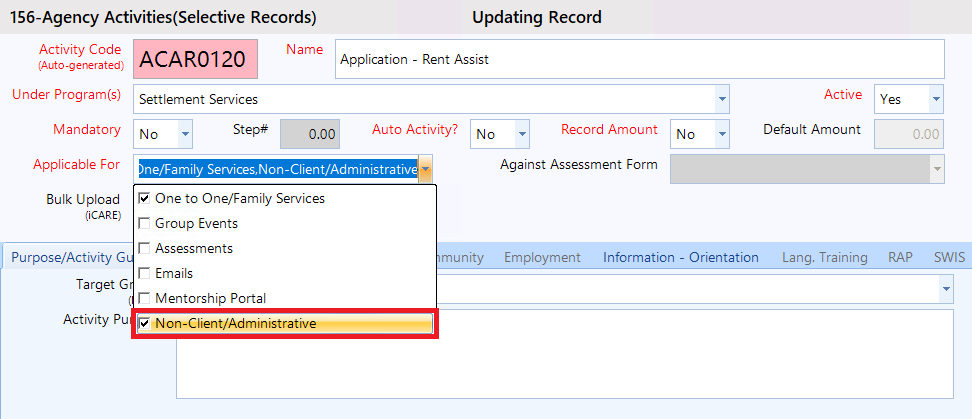Step 1: Using the top navigation menu, navigate to Client > Non-Client Notes (430).
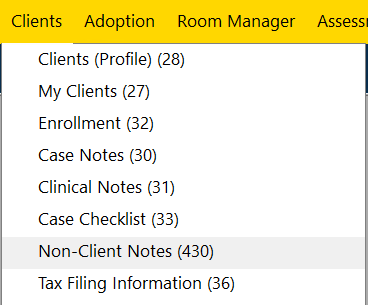
Once clicked, a grid may appear, please select a pre-existing non-client notes.
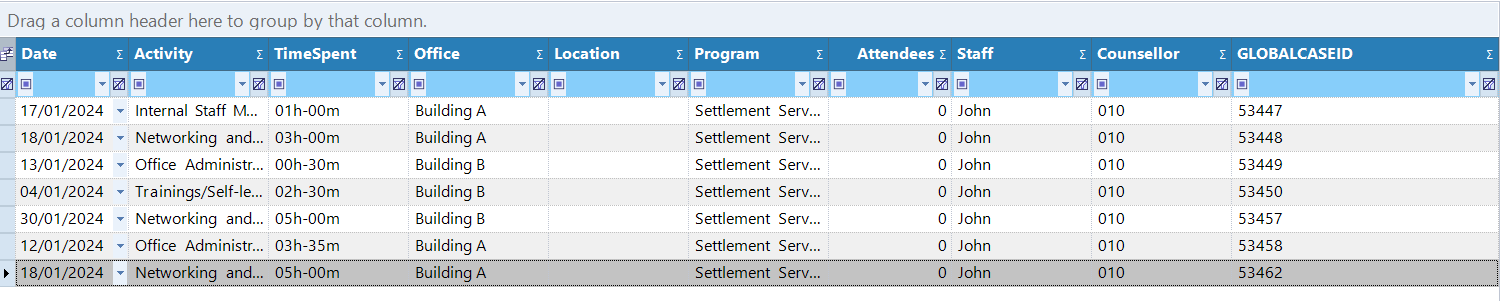
If no grid appears, it means the client does not have any existing non-client notes. To learn how to add non-client notes, click here.
Step 2: Once you have selected a pre-existing non-client case note, it will open the Non-Client Notes window, as shown below:
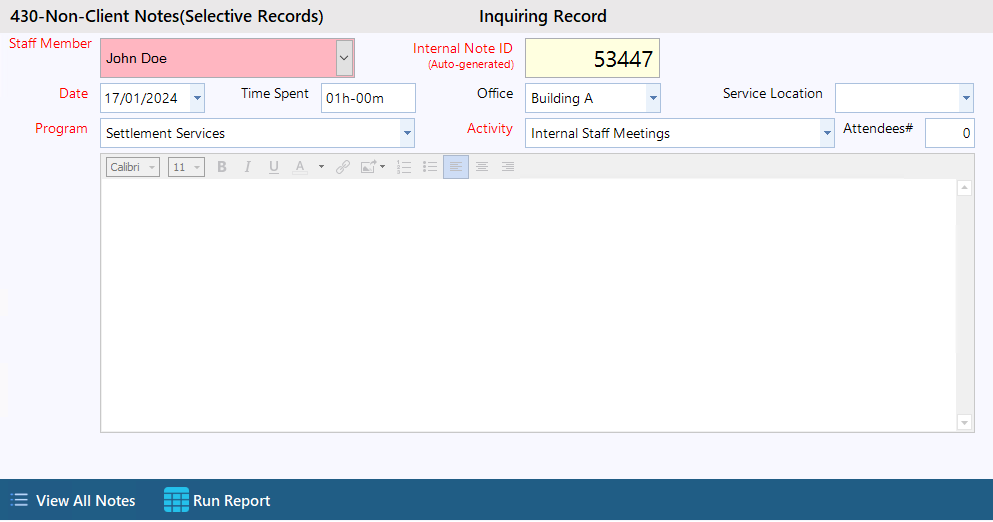
Click the Add button from the toolbar.
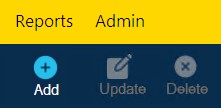
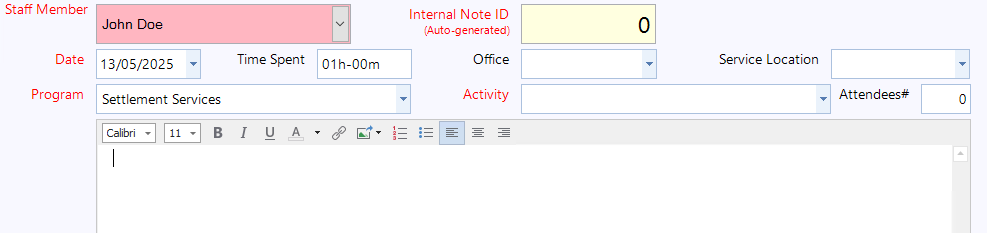
How to Search for a Non-Client Case Note
Please Note: If you have not created any non-client case notes yet, the search feature will not return any results. You will need to add non-client case notes first. To learn how to do this, click here. Once added, you can follow the steps outlined below:
Step 1: When you are in Non-Client Notes (430) form, click 'View All Notes' button located at the bottom left of the window.
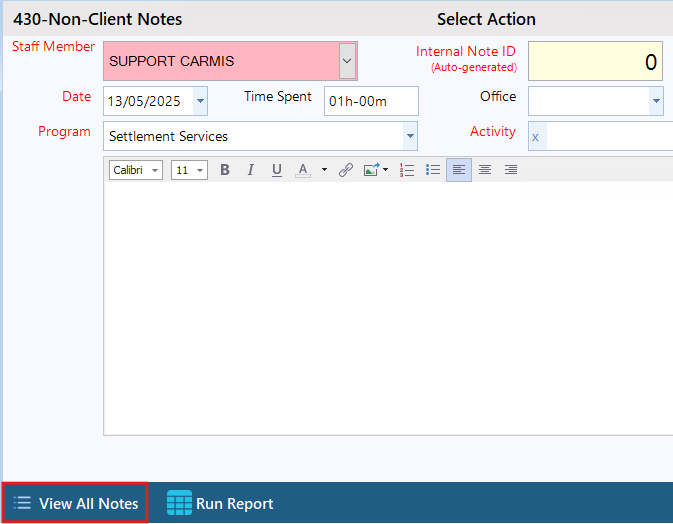
Step 2: Once clicked, you will see a list of pre-existing non-client case notes. Double click on your desired choice to view the case note.
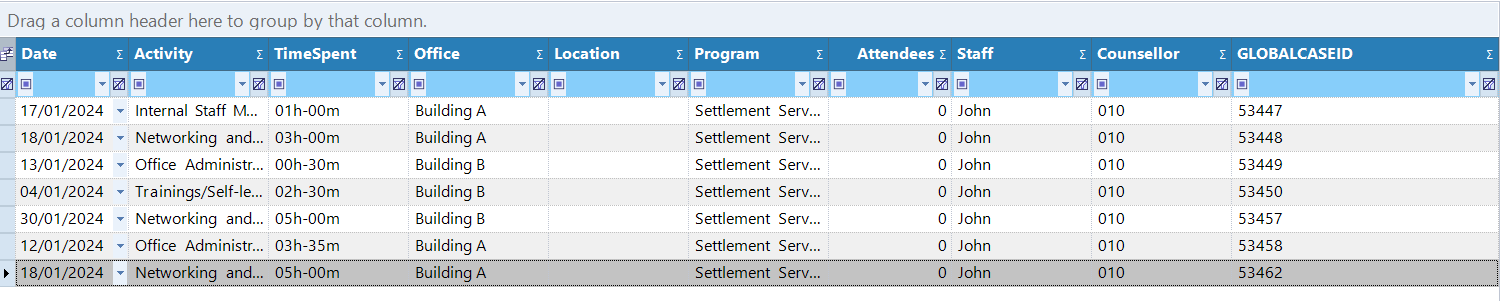
How to Update a Non-Client Case Note
Please Note: If you have not created any non-client case notes yet, the update feature will not return any results. You will need to add non-client case notes first. To learn how to do this, click here. Once added, you can follow the steps outlined below:
Step 1: After navigating to the Non-Client Notes (430) form, from the grid view, double-click on the case note you would like to edit.
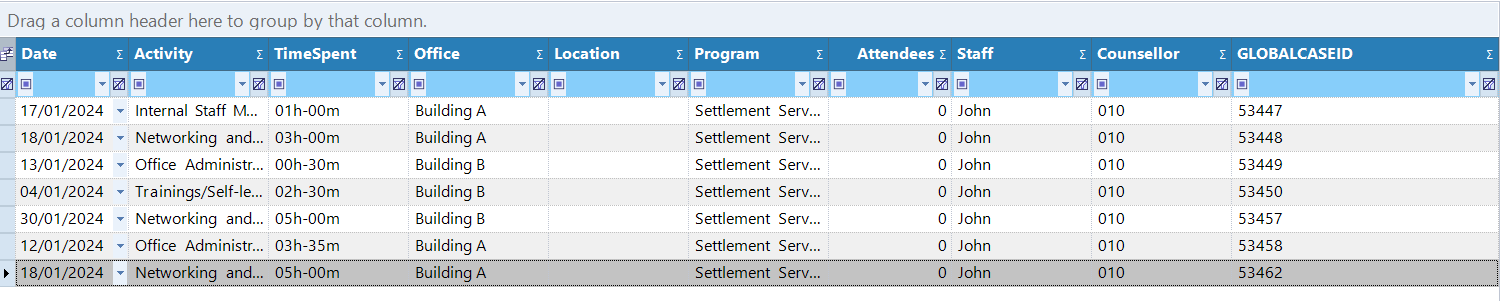
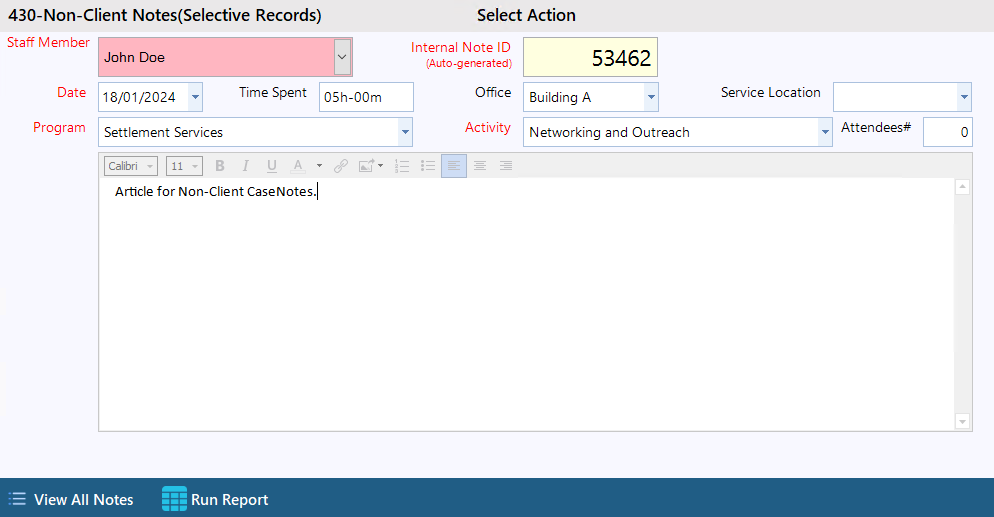
Step 2: Click the 'Update' button located on the top tool bar to make your changes on the case note.

Generate A Report on Non-Client Indirect Activities
You can run a report on non-client case notes. To do this please follow the steps below:
Step 1: In Non-Clients Notes (430) form, click the bottom left button 'Run Report'.
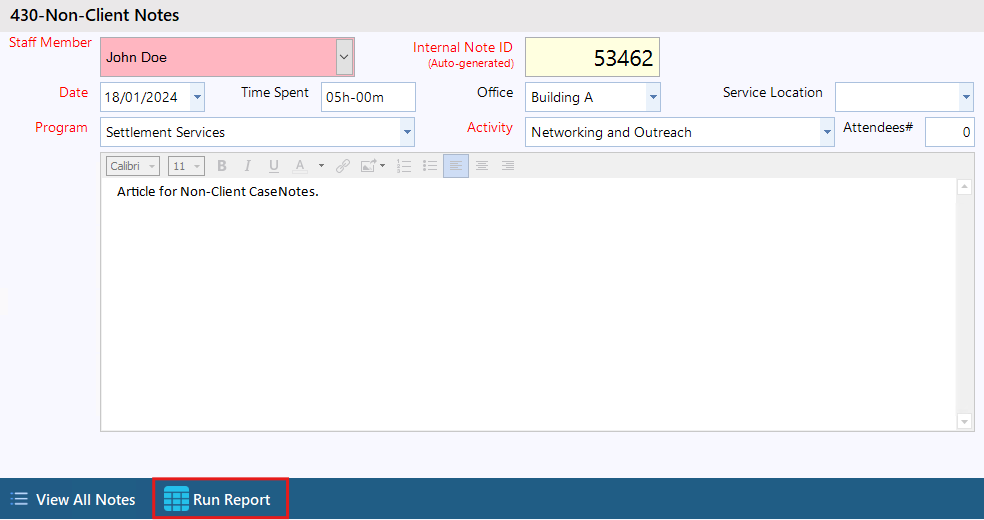
Once clicked, a new window will open, this is the 932- Activities Performed - Non-clients Services window.
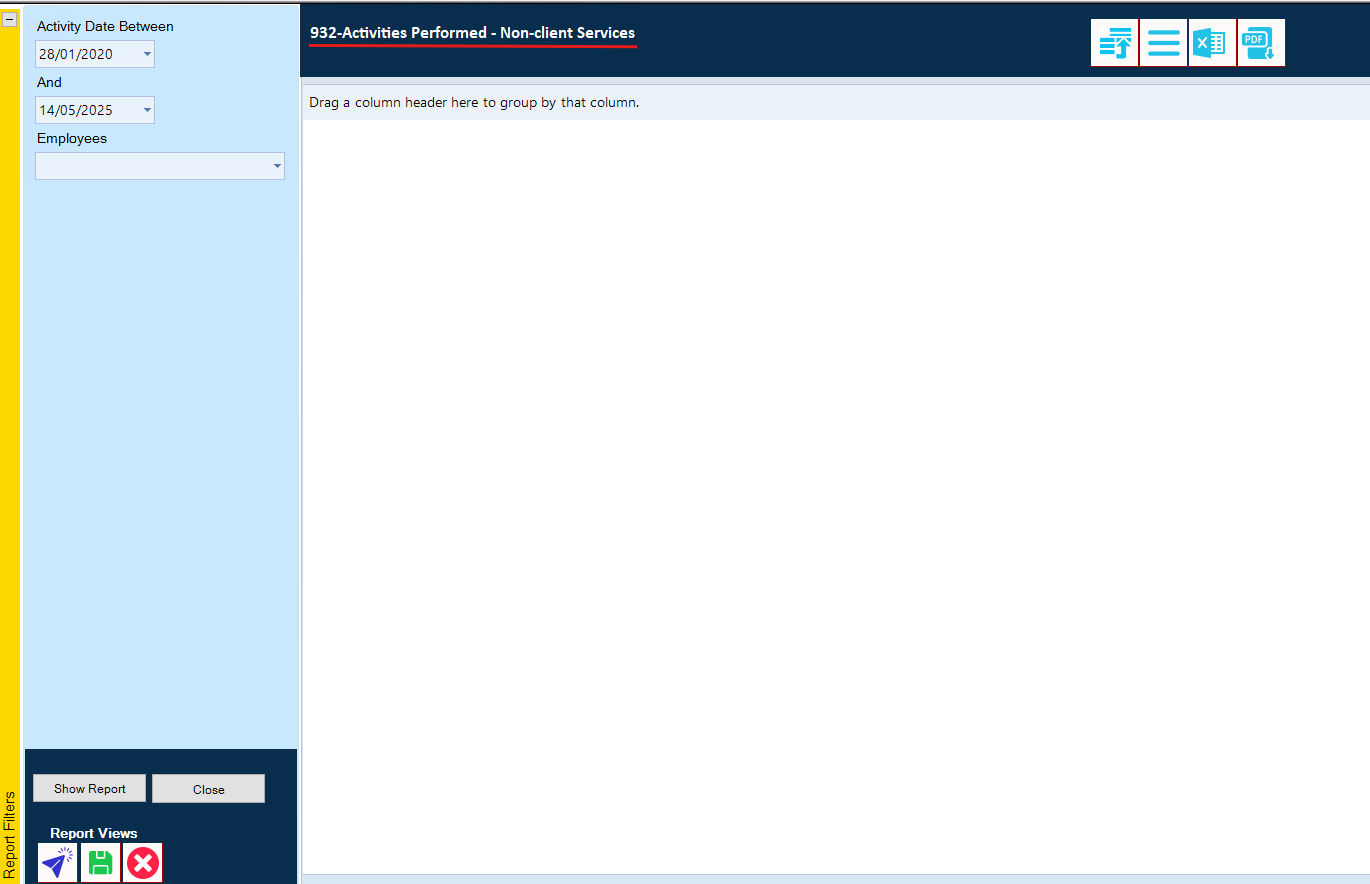
Step 2: Select the Activity Dates and select the staff member you would like to run the report on.
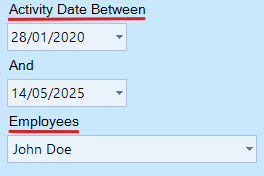
Step 3: Once you have set the what data you would like to see from the report. Click on the 'Show Report' button located at the bottom left of the window.
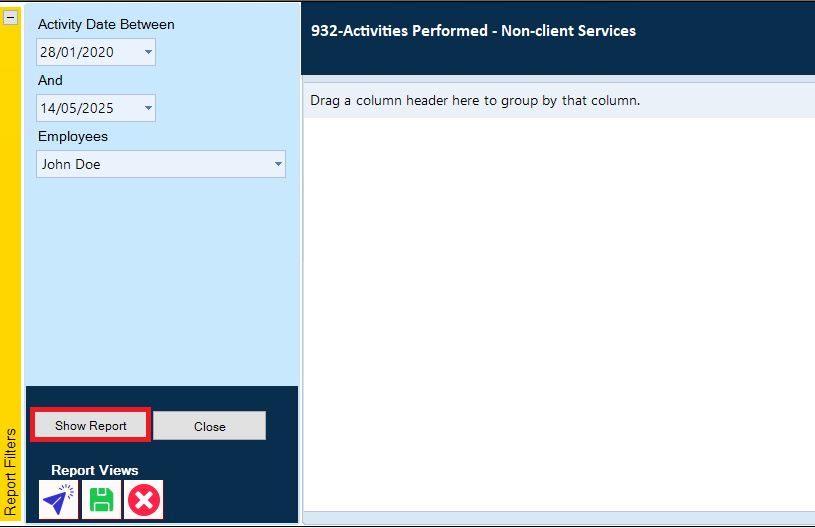
How can I add more activities to choose from?
CARMIS administrators can add more activities via the Agency Activities (156) form. The new activity would need to fall under 'Applicable For' field and select 'Non-Client/Administrative' option from the dropdown.