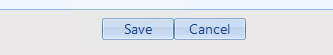CARMIS allows you to add new activities to the Facility Service Module. Please make sure you have Administrative rights and that your agency has the Room Manager module activated in CARMIS.
Step 1: Navigate to the "Admin" section in the CARMIS Menu. Within the Admin section, locate and select "Masters."
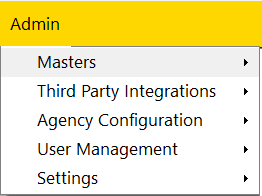
Step 2: Once in the Master menu, find "Partners" and then click on the "Service Providers(603)" option.
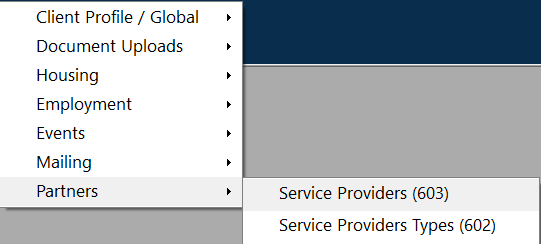
Step 3: Now the Service Providers form will appear.
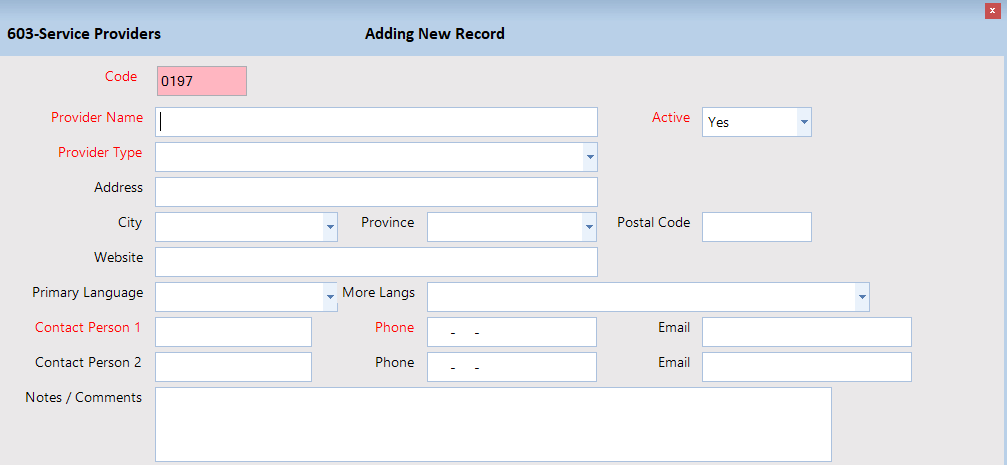
click "Add" on the Toolbar to create a new activity.
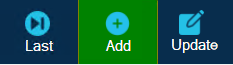
Step 4: Proceed to fill out the form's fields. Focus on the red mandatory fields (the other fields are optional):
- Provider Name: Enter the name of the provider (e.g. Company XYZ, etc. )
- Provider Type: Select from the dropdown the type of service the provider is offering (e.g. cleaning, roofing, etc.)
- Contact Person 1: Type the name of the person in charge.
- Phone: Add the phone number of the contact person.
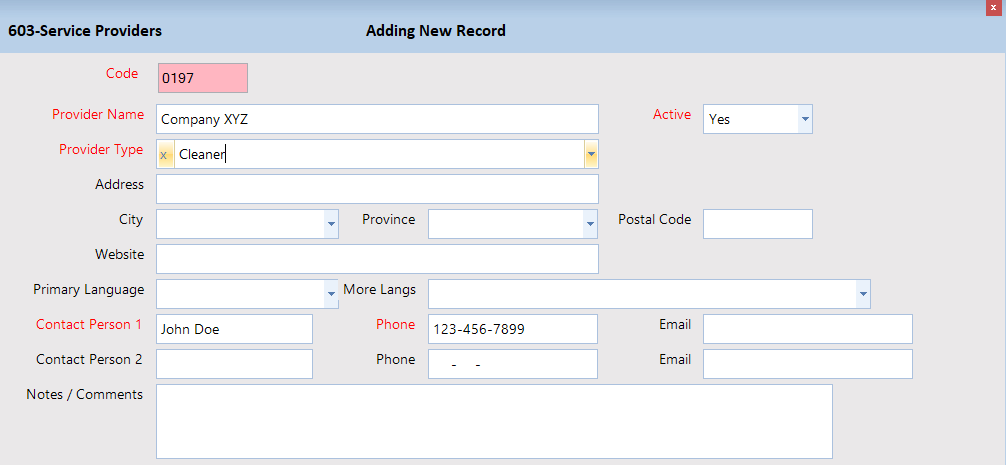
Step 5: After entering the necessary fields, click the "Save" button.