Configuring Options for "Refer By" (referrals from other agencies)
Step 1: Using CARMIS's toolbar, enter the ID '601' in the ID field.
Step 2: (Optional) You can click List to view the current list of "Refer By" options. You may find that some are active and some are inactive. Inactive options will not be selectable in dropdowns.

Step 3: Click "Add" to begin adding a "Refer By" option.
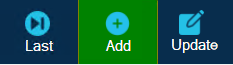
Step 4: Proceed to fill out the form.
- Name: The text that will appear for the "Refer By" option.
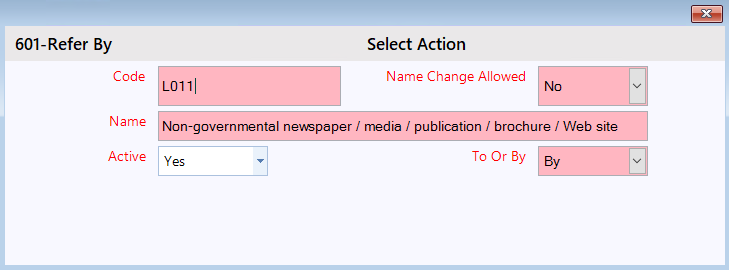
Step 5: To save your changes, click Save.
