Please note: The 'Pending Application' form is optional and designed for organizations receiving lots of volunteer applications. Its primary purpose is to help screen and manage these applications effectively.
The Pending Applications form can be used either by receiving applications through smart forms or by manually entering applications into the form for screening.
If you'd like to add volunteer applications directly to a volunteer's profile, please refer to our article on: How To Manage Volunteer Profiles
Updating Application Status:
Step 1: Using the top navigation menu, navigate to Volunteer > Pending Applications (232).
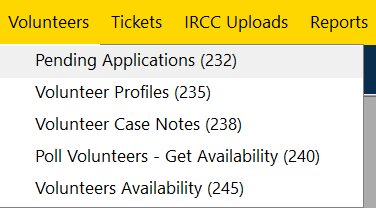
Step 2: Click "Search" from the toolbar to search for a volunteer profile and select a profile to update.
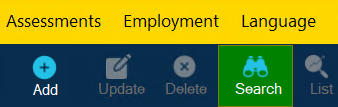
Step 3: Once the profile has been selected, click "Update" from the toolbar to update profiles information.
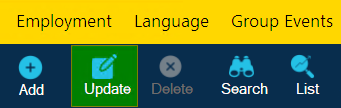
Step 3: Under the tab 'Application Status' choose the desired status for the application.
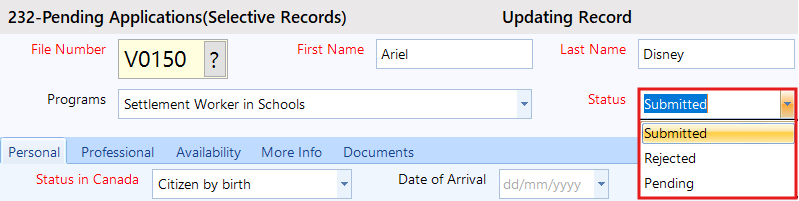
Step 4: Once all changes have been completed, click on "Save" at the bottom of the window.
Approving Volunteer Application:
Step 1: Using the top navigation menu, navigate to Volunteer > Pending Applications (232).
Step 3: Click on 'Approve this Application' button located at the bottom left.
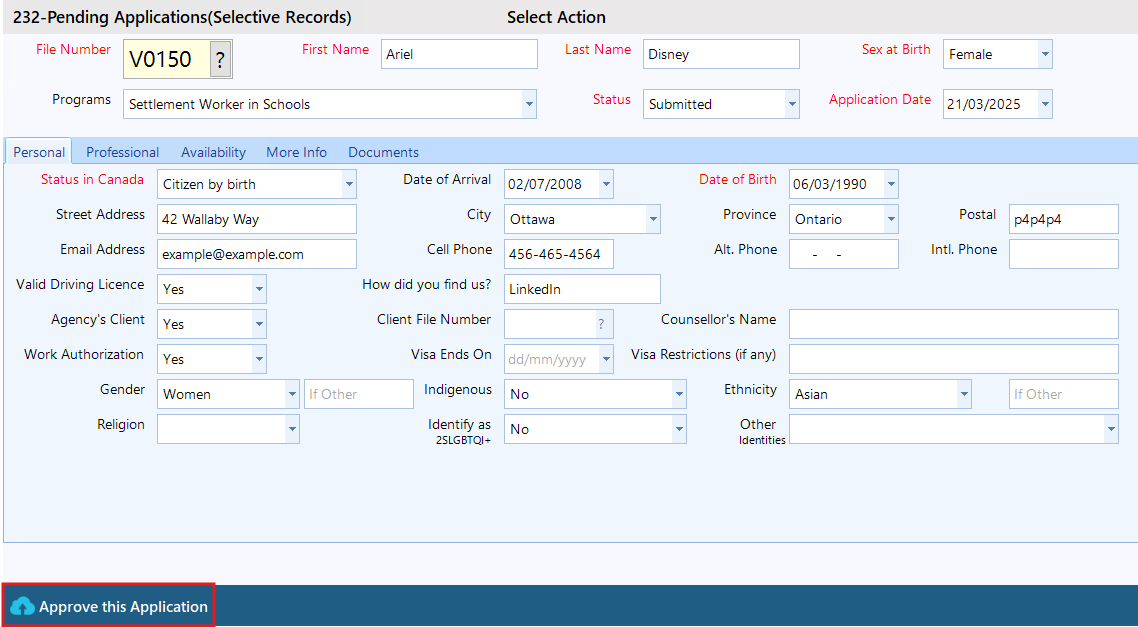
Once clicked a pop-up will appear requesting your conformation to approve this applicant. Click 'Yes'.
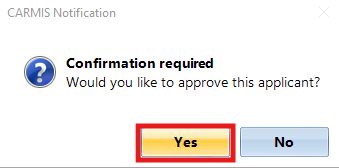
Once clicked, CARMIS will confirm that the applicant has been approved. The applicant will then be transferred to the Volunteer Profile form and will no longer appear in the Pending Applications form.
