Add a New Referral on "Refer To" List
Step 1: Using CARMIS's toolbar, enter the ID '606' in the ID field.
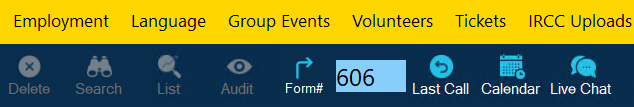

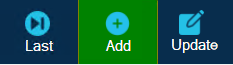
Step 4:
- Name of Referral (Appear in CARMIS as): The text that will appear for the "Refer To" option
- Type: Is this an Internal or External referral?
- Active: Selecting 'Yes' or 'No' will change if the referral is active.
- Available in Program: If you want this referral to appear only when a specific program is selected, choose the corresponding program from the list. If you leave it blank, the referral will be visible throughout the entire system.
- Mappings for iCARE (these will be mandatory only when your organization has NAARS, Case Management and/or Employment modules with iCARE:
- Referral Funded By:
- Select whether is referral is IRCC funded, non-IRCC funded, or Hybrid.
- You may also select "No Referral" option. This will track a referral within CARMIS, and will be reported in iCARE Bulk Uploads as being not a referral.
- Map this referral As: needed only when your organization has Employment module with iCARE
- Is this a Francophone provider: select if applicable
- Does this referral provide Case Management Services: select if applicable
- Referral Funded By:
Referring Type: Internal (within your agency) and External (outside of your agency)
Adding Internal Team as A Referral:
- Refer to CARMIS User: Selecting a user within your agency will receive the referral. If you have a user that does not have a CARMIS license then use the 'Send to Other Emails' field.
- Send to Other Emails: If you have a user that does not have a CARMIS license you can add their email here, separated by a ';'.
- Refer to Program: A program must be specified for an internal referral.
- For an Activity (Optional): For a program an activity can optionally be specified. The purpose is to help track whether specific referral for an activity was addressed by the team (a.k.a. client received a service / registered in the group).
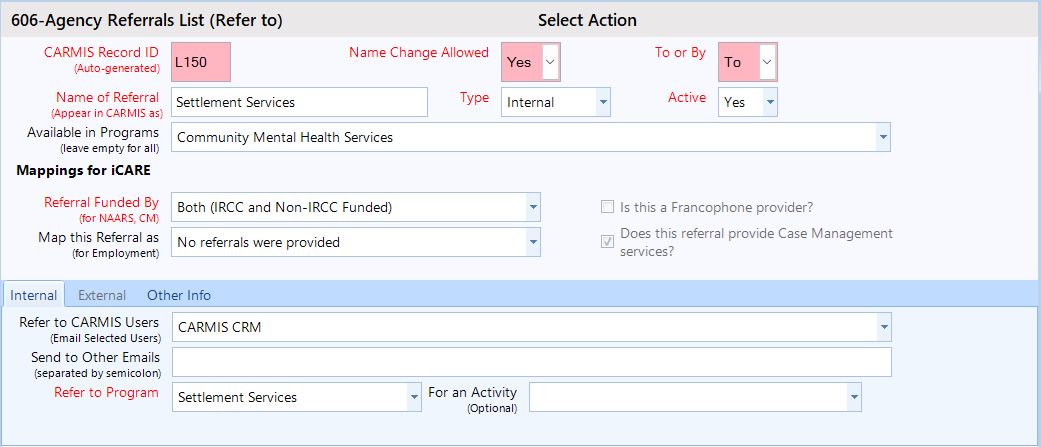
Adding an External Referral Partner:
You can specify the partners name, phone number and email address in the fields.
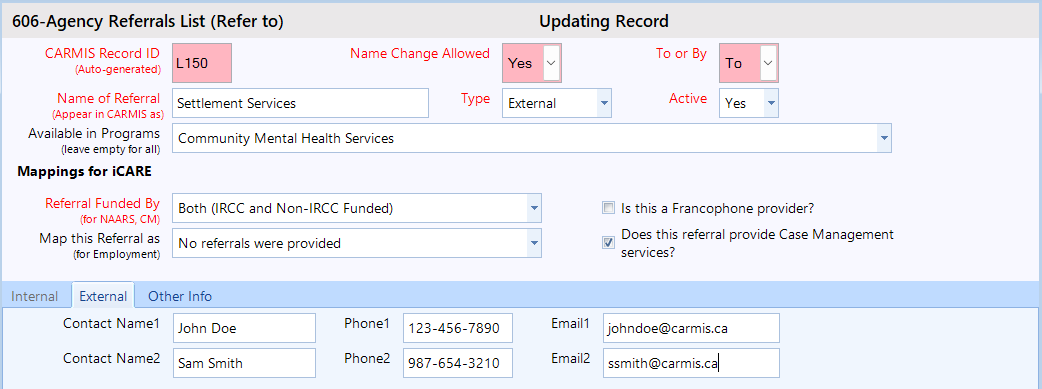
Step 5: To save your changes, click Save.
Frequently Asked Questions (FAQ)
Q: Why do some referral names in my bulk uploads appear empty?
A: This is due to a Referral used when providing a service, does not have its mappings for iCARE properly updated. The Case Management, NAARS and Employment modules of current iCARE require specific values for the referrals applicable to the module. You can simply update the iCARE mappings for Referrals list, and regenerate the iCARE Bulk Uploads.
Q: Which referrals shall have the updated iCARE mappings?
A: CARMIS team recommends updating the iCARE mappings for all referrals who may have been active at some point during the fiscal year, to ensure complete of data in Bulk Uploads.
