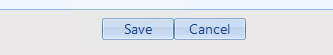CARMIS allows you to add new activities or requests to the Maintenance Record Module. Please make sure you have Administrative rights and your agency has this module activated in CARMIS.
Step 1: Navigate to the "Admin" section in the CARMIS Menu. Within the Admin section, locate and select "Agency Configurations."
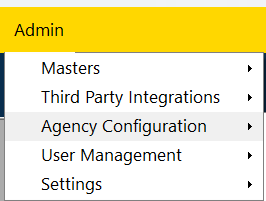
Step 2: Once in the Agency Configurations menu, find and click on the option labelled "Agency Activities (156)."
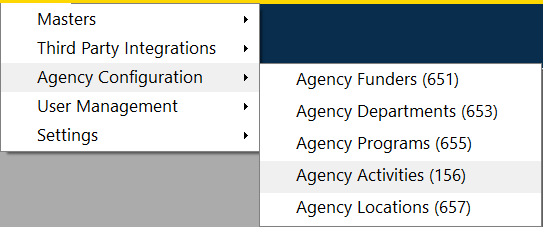
Step 3: Now the Agency Activities form will appear.
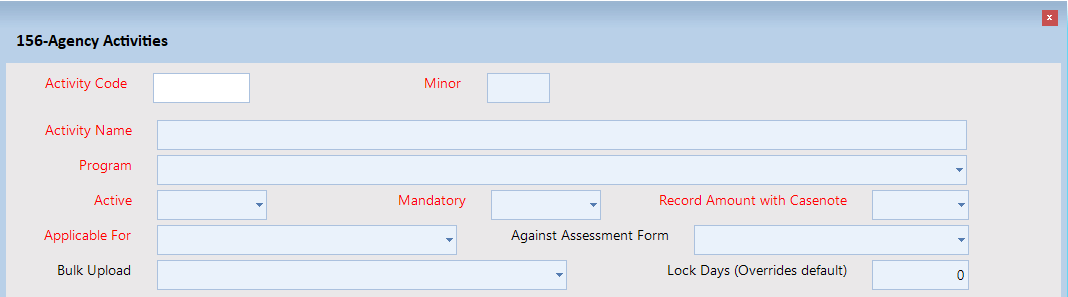
click "Add" on the Toolbar to create a new activity.
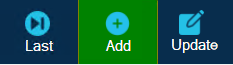
Step 4: Proceed to fill out the form's fields. Focus on the following ones:
- Activity Name: Enter the desired name for the activity. (e.g. repair toilet, replace shower, etc. )
- Program: Select from the dropdown the program which has the housing model enabled. (e.g. Housing or Tenancy)
- Applicable For: Set this field to "One-to-One/Family Services", just check the box in front of the name.
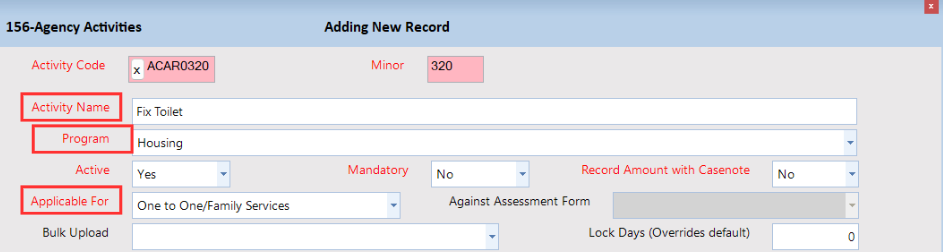
Step 5: After making the necessary selections, find and click the "Save" button to save the new activity configuration.